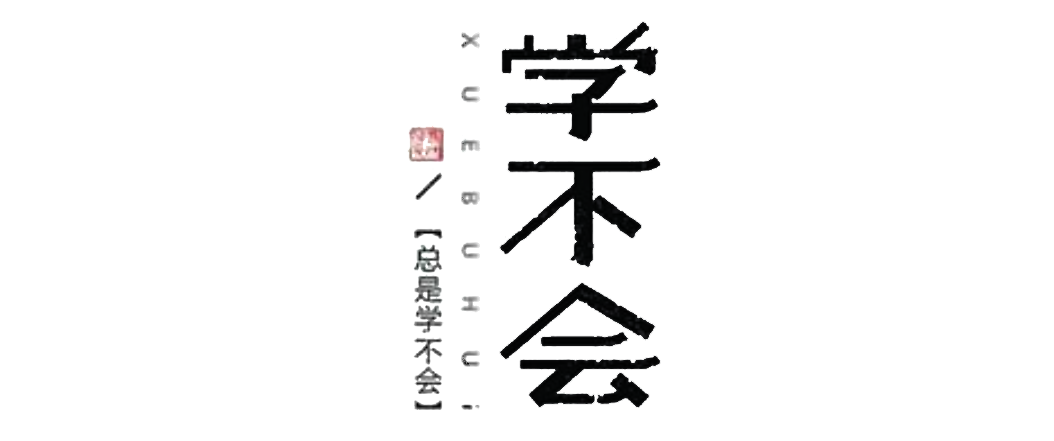linux 编译 py3
为学校的 linux 安装 python3
由于 ASE 依赖 Python3.5 或更高版本,而学习的机器上只有 python2,所以要装一下 py3。
步骤放在最前面
升级 OPENSSL
cd /tmp
wget -c https://www.openssl.org/source/openssl-1.1.1d.tar.gz
tar -xvf openssl-1.1.1d.tar.gz
cd openssl-1.1.1d
./config --prefix=/public/home/zjb/openssl-1.1.1d no-zlib #注意添加no-zlib
make && make install
之后添加环境变量
$ vi ~/.bashrc
# 加入以下内容
export PATH="/public/home/zjb/app/openssl-1.1.1d/bin":${PATH}
export PATH="/public/home/zjb/app/openssl-1.1.1d/lib":${PATH}
export LD_LIBRARY_PATH="/public/home/zjb/app/openssl-1.1.1d/lib":${LD_LIBRARY_PATH}
$ source ~/.bashrc
此时运行 openssl--version 应当显示 1.1.1 版本,如果是,进行下一步。
[zjb@op ~]$ openssl
OpenSSL> version
OpenSSL 1.1.1d 10 Sep 2019
OpenSSL> exit
[zjb@op ~]$
编译 Python3
cd /tmp
wget -c https://www.python.org/ftp/python/3.8.1/Python-3.8.1.tgz
tar -xvf Python-3.8.1.tgz
cd Python-3.8.1
./configure --prefix=/public/home/zjb/app/python38/
到这儿截住,去 Python-3.8.1/Moudles 下编辑 Setup 以修改 OPENSSL 的路径:
vi Moudles/Setup
查找 SSL,把如下几行取消注释
SSL=/public/home/zjb/app/openssl-1.1.1d #改为刚安装的ssl路径
_ssl _ssl.c \
-DUSE_SSL -I$(SSL)/include -I$(SSL)/include/openssl \
-L$(SSL)/lib -lssl -lcrypto
其中第一行替换为自己的 OPENSSL 安装路径,修改后编译:
$ make && make install
# 如果之前有编译过,用make clean清理已编译的文件后再编译
编译完成后,试一下
[zjb@op Python-3.8.5]$ python3
Python 3.8.5 (default, Nov 20 2020, 23:23:42)
[GCC 4.4.7 20120313 (Red Hat 4.4.7-17)] on linux
Type "help", "copyright", "credits" or "license" for more information.
>>> import ssl
>>>
OK,完成!
此时 SSL 模块应当是可用的,尝试安装一个
pip3 install ase
[zjb@op Python-3.8.5]$ pip3 install ase
Collecting ase
Downloading ase-3.20.1-py3-none-any.whl (2.2 MB)
|████████████████████████████████| 2.2 MB 1.4 MB/s
Collecting matplotlib>=2.0.0
Downloading matplotlib-3.3.3-cp38-cp38-manylinux1_x86_64.whl (11.6 MB)
|████████████████████████████████| 11.6 MB 2.3 MB/s
Collecting numpy>=1.11.3
Downloading numpy-1.19.4-cp38-cp38-manylinux2010_x86_64.whl (14.5 MB)
|████████████████████████████████| 14.5 MB 153 kB/s
Collecting scipy>=0.18.1
Downloading scipy-1.5.4-cp38-cp38-manylinux1_x86_64.whl (25.8 MB)
|████████████████████████████████| 25.8 MB 1.5 MB/s
Collecting pyparsing!=2.0.4,!=2.1.2,!=2.1.6,>=2.0.3
Downloading pyparsing-2.4.7-py2.py3-none-any.whl (67 kB)
|████████████████████████████████| 67 kB 1.3 MB/s
Collecting pillow>=6.2.0
Downloading Pillow-8.0.1-cp38-cp38-manylinux1_x86_64.whl (2.2 MB)
|████████████████████████████████| 2.2 MB 1.9 MB/s
Collecting cycler>=0.10
Downloading cycler-0.10.0-py2.py3-none-any.whl (6.5 kB)
Collecting kiwisolver>=1.0.1
Downloading kiwisolver-1.3.1-cp38-cp38-manylinux1_x86_64.whl (1.2 MB)
|████████████████████████████████| 1.2 MB 1.9 MB/s
Collecting python-dateutil>=2.1
Downloading python_dateutil-2.8.1-py2.py3-none-any.whl (227 kB)
|████████████████████████████████| 227 kB 2.0 MB/s
Collecting six
Downloading six-1.15.0-py2.py3-none-any.whl (10 kB)
Installing collected packages: pyparsing, pillow, six, cycler, numpy, kiwisolver, python-dateutil, matplotlib, scipy, ase
Successfully installed ase-3.20.1 cycler-0.10.0 kiwisolver-1.3.1 matplotlib-3.3.3 numpy-1.19.4 pillow-8.0.1 pyparsing-2.4.7 python-dateutil-2.8.1 scipy-1.5.4 six-1.15.0
正常!
经历
最开始按照正常的编译过程去编译安装 Python3,但是过程中发现 SSL 模块无法被编译,刚开始没当回事,结果都好了发现 pip3 没法使用:
pip is configured with locations that require TLS/SSL, however the ssl module in Python is not available.
因为 ssl 模块不可用,又折回去折腾,发现提示中,是因为机器本身安装的 openssl 版本过低(1.0.1)导致的,
Python build finished successfully!
The necessary bits to build these optional modules were not found:
_sqlite3 _ssl
To find the necessary bits, look in setup.py in detect_modules() for the module's name.
Could not build the ssl module!
Python requires an OpenSSL 1.0.2 or 1.1 compatible libssl with X509_VERIFY_PARAM_set1_host().
LibreSSL 2.6.4 and earlier do not provide the necessary APIs, https://github.com/libressl-portable/portable/issues/381
考虑升级 openssl 解决一下:
$ wget -c https://www.openssl.org/source/openssl-1.1.1d.tar.gz
$ tar -xvf openssl-1.1.1d.tar.gz
$ cd openssl-1.1.1d
$ ./config --prefix=/public/home/zjb/app/penssl-1.1.1d no-zlib #注意添加no-zlib
$ make && make install
$ vi ~/.bashrc
export PATH="/public/home/zjb/app/openssl-1.1.1d/bin":${PATH}
运行 openssl 发现报错
error while loading shared libraries: libssl.so.1.1: cannot open shared object file: No such file or directory
搜了一些资料,发现解决方法多是 sudo 的,mmp 我要是有 root 还费这劲去编译呢???还好在一篇资料里看到一个方案:发现 libssl.so.1.1 存在于 openssl.1.1.d/lib 目录下,于是考虑把这个目录加入环境变量:
export LD_LIBRARY_PATH=/public/home/zjb/app/openssl-1.1/lib:$LD_LIBRARY_PATH
这下正常了:
[zjb@op ~]$ openssl
OpenSSL> version
OpenSSL 1.1.1d 10 Sep 2019
OpenSSL> exit
[zjb@op ~]$
接下来就继续编译 Python3:
cd /tmp
wget -c https://www.python.org/ftp/python/3.8.1/Python-3.8.1.tgz
tar -xvf Python-3.8.1.tgz
cd Python-3.8.1
./configure --prefix=/public/home/zjb/app/python38/
make
此时编译的仍然提示 Could not build the ssl module! Python requires an OpenSSL 1.0.2 or 1.1 compatible libssl with X509_VERIFY_PARAM_set1_host().,但是 make install 后是可以用的,也不知道为什么。
接下来添加环境变量,
export PATH=/public/home/zjb/app/python38/bin:${PATH}
然后...正常了
[zjb@op Python-3.8.5]$ python3
Python 3.8.5 (default, Nov 20 2020, 23:23:42)
[GCC 4.4.7 20120313 (Red Hat 4.4.7-17)] on linux
Type "help", "copyright", "credits" or "license" for more information.
>>> import ssl
>>>
几分钟后发现 ase 虽然安装了,但是不能运行,
[zjb@op python38]$ ase
Traceback (most recent call last):
File "/public/home/zjb/app/ase/bin/ase", line 2, in <module>
from ase.cli.main import main
File "/public/home/zjb/app/ase/ase/__init__.py", line 25, in <module>
from ase.atoms import Atoms
File "/public/home/zjb/app/ase/ase/atoms.py", line 19, in <module>
from ase.constraints import (FixConstraint, FixBondLengths, FixLinearTriatomic,
File "/public/home/zjb/app/ase/ase/constraints.py", line 10, in <module>
from scipy.linalg import expm, logm
File "/public/home/zjb/app/python38/lib/python3.8/site-packages/scipy/__init__.py", line 151, in <module>
from scipy._lib._ccallback import LowLevelCallable
File "/public/home/zjb/app/python38/lib/python3.8/site-packages/scipy/_lib/_ccallback.py", line 1, in <module>
from . import _ccallback_c
File "_ccallback_c.pyx", line 210, in init scipy._lib._ccallback_c
File "/public/home/zjb/app/python38/lib/python3.8/ctypes/__init__.py", line 7, in <module>
from _ctypes import Union, Structure, Array
ModuleNotFoundError: No module named '_ctypes'
因为 python 缺少依赖库 libffi-devel,查资料没发现这玩意怎么自己搞,似乎只能管理员去装,反正网上给出的方法都不行...
[zjb@op python38]$ yum install -y libffi-devel
Loaded plugins: aliases, changelog, kabi, ovl, presto, refresh-packagekit, security, tmprepo, verify, versionlock
Loading support for Red Hat kernel ABI
ovl: Error while doing RPMdb copy-up:
[Errno 13] Permission denied: '/var/lib/rpm/Sigmd5'
You need to be root to perform this command.
[zjb@op python38]$
此贴终结,失败告终,over!